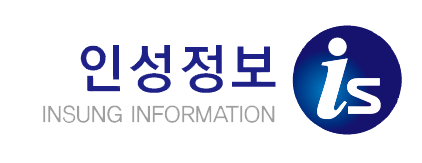![]()
Error : 0xC1420127 에러 발생시 1. Powershell 실행 2. dism /cleanup-wim
1. rpm -ivh xxxx.rpm 2. opt/MegaRAID/perccli 에 설치됨 3. ./perccli 실행 **PATH 설정방법 : vi /root/.bash_profile path 추가 **CLI Manual : ex) perccli64 /c0 /e32 /sall show -> c0 컨트롤러 0번, e32 인클로져 ID , sall 모든 디스크 ex) perccli64 /call /vall show all -> VD정보 확인 ex) perccli64 /c0 add vd type=raid1 name=test_vd drives=32:2-3-> 0번 컨트롤러, vd는 raid1, vd이름은 test_vd, 디스크는 32 인클로저 아이디에 속한 2,3 디스크
1. yum install lftp 출저 : http://blog.seabow.pe.kr/?p=7072# lftp lftp :~> set ftp:ssl-force true lftp :~> connect example.com lftp example.com:~> login user_id Password: 요렇게 접속을 하라고 하는데??? 엇???lftp user_id@example.com:~> ls ls: Fatal error: Certificate verification: Not trusted 인증서 에러… 또 구글신에게 질문과 자체적으로 찾아본 결과set ssl:verify-certificate no요 옵션을 사용 하라고. 다시 시도~!# lftp lftp :~> set ssl:verify-certifi..
https://lintut.com/how-to-setup-network-after-rhelcentos-7-minimal-installation/ *** 아래 셋팅으로 안되어서 nmtui 로 진행함 **** vi /etc/sysconfig/network-scripts/ifcg-eno1 DEVICE=eth0 TYPE= Ethernet IPADDR=192.168.100.149 NETMASK=255.255.255.0 GATEWAY=192.168.100.1 DNS1=168.126.63.1 onBOOT=yes #부팅시 디바이스 시작 여부 USERCTL=no #사용자들이 설정파일 수정가능 여부 BOOTPROTO=static PEERDNS=no #자체DNS 사용여부 (사용시 /etc/resolv/conf 수정) IPV..
iDRAC port informationThe following ports are required to remotely access iDRAC through firewalls. These are the default ports iDRAC listens to for connections. Optionally, you can modify most of the ports. To do this, see Configuring services .Table 1. Ports iDRAC listens for connectionsPort NumberFunction22*SSH23*Telnet80*HTTP443*HTTPS623RMCP/RMCP+161*SNMP5900*Virtual Console keyboard and mous..
퍼옴 : https://zzsza.github.io/development/2018/07/18/linux-system-information/리눅스 시스템 정보(CPU, 메모리, 디스크, 네트워크 카드 등)를 확인하는 명령어에 대해 작성한 글입니다커널 정보 확인하기uname -a>>> Linux instance-1 4.13.0-1019-gcp #23-Ubuntu SMP Thu May 31 16:13:34 UTC 2018 x86_64 x86_64 x86_64 GNU/Linux 위 서버의 커널은 4.13.0-1019-gc 버전을 사용하며 x86 계열의 64비트 운영 체제를 사용하고 있으며, 이름은 instance-1입니다dmesg커널의 디버그 메세지, 커널이 부팅할 떄 나오믐 메세지와 운영 중에 발생하는 메세지..
![]()
DELL Server - iDRAC 접속시 아래와 같은 메세지 발생 The Viewer has terminated. Reason : The network connection has been dropped. [해결]java.security 파일 수정파일위치 : C:\Program Files (x86)\Java\jre1.8.0_191\lib\security\java.security 해당파일(java.security)을 열어서, jdk.tls.disabledAlgorithms 부분을 아래 버전에 맞게 수정 Older (161):jdk.tls.disabledAlgorithms=SSLv3, RC4, MD5withRSA, DH keySize < 1024, \ EC keySize < 224, DES40_CBC, RC..
[사전정보]CIMPLICITY9.0 에서는 .NETFrameWork4.5 가 필요함WindowsServer2016 에서는 .NetFrameWork 4.6이 설치되어있음 [문제] .NetFrameWork4.6이 설치가 되어있기때문에 4.5 설치가 안됨 / 4.5를 삭제하게 되면 심각한 문제가 발생됨 [해결 ]아래 레지스트리에서, 버전을 4.5로 변경HKEY_LOCAL_MACHINE\SOFTWARE\Wow6432Node\Microsoft\NET Framework Setup\NDP\v4\Client\Version
원인: 윈도우서버2016 기본설치되어 있는 NetFrameWork4.6 지웠을경우 문제발생 : ServerManager(서버매니저) 실행안됨 해결절차 :1. NetFramework 설치 a) CMD (관리자권한) b) dism /online /enable-feature /all /featurename:NetFx4 2. PowerShell 설치 a) dism /online /enable-feature /all /featurename:MicrosoftWindowsPowerShell 3. PowerShell 에서, Windows-Defender, Windows-Defender-Gui 설치 a) get-WindowsFeature b) Install-WindowsFeature Windows-Defender c) ..
Windows 10 RS5 업데이트 이후 블루스크린 발생증상 임시해결방법 대상윈도우 : Windows 10 RS5 내용 : Windows 10 RS5 업데이트 이후 블루스크린이 발생합니다. 문제해결방법 : PE 부팅등으로 임시부팅등을 하여 C:\Windows\System32\drivers> HpqKbFiltr.sys파일을 다른 이름으로 변경 https://www.youtube.com/watch?v=9Uvdqko0ii4