반응형
https://lintut.com/how-to-setup-network-after-rhelcentos-7-minimal-installation/
Setup network on CentOS 7 minimal
First, type “nmcli d” command in your terminal for quick list ethernet card installed on your machine:
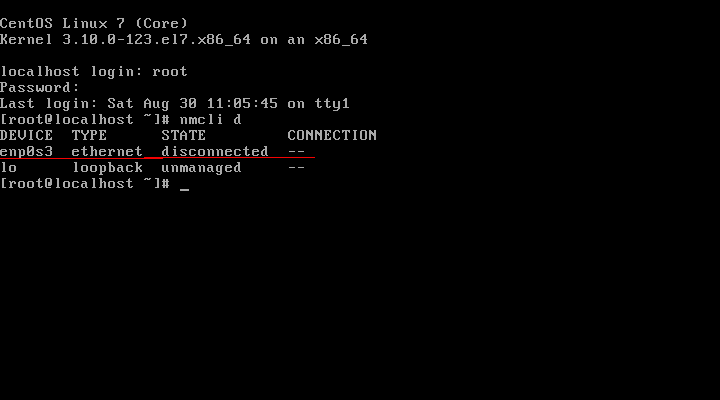
Type “nmtui” command in your terminal to open Network manager. After opening Network manager chose “Edit connection” and press Enter (Use TAB button for choosing options).
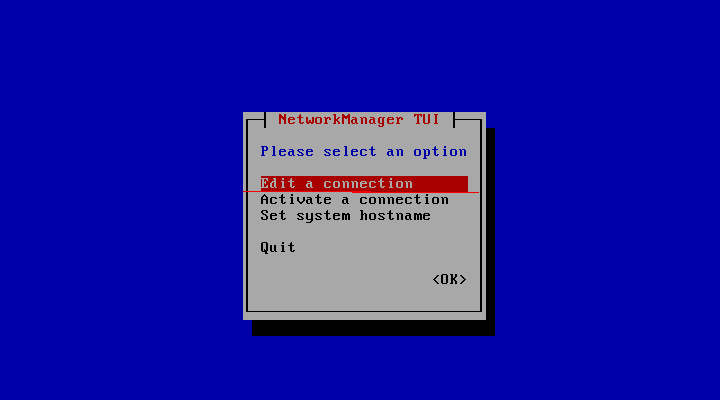
Now choose you network interfaces and click “Edit”
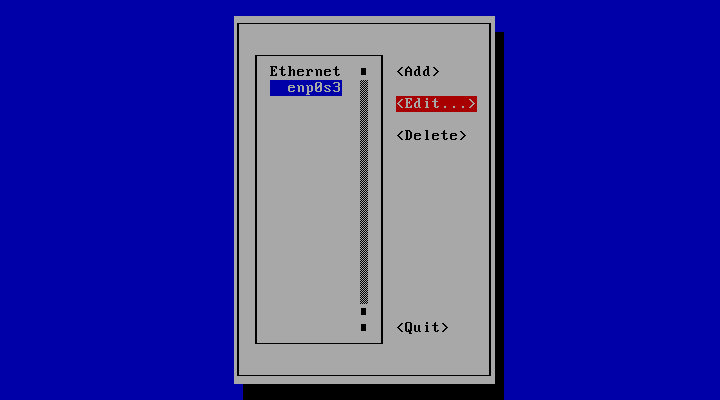
DHCP configuration
Choose “Automatic” in IPv4 CONFIGURATION and check Automatically connect check box and press OK and quit from Network manager.
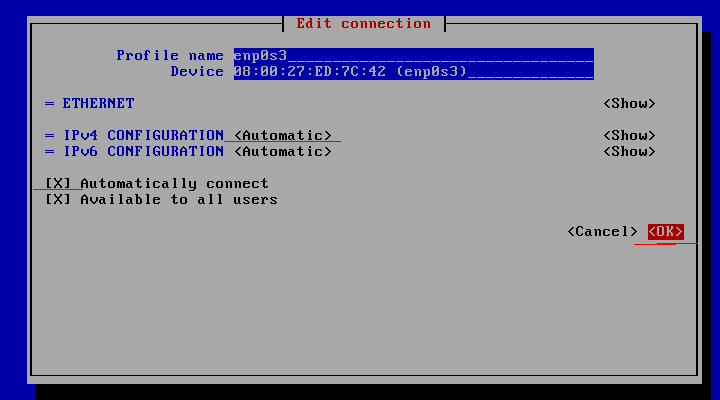
Reset network services:
service network restart
Now your server will get IP Address from DHCP .
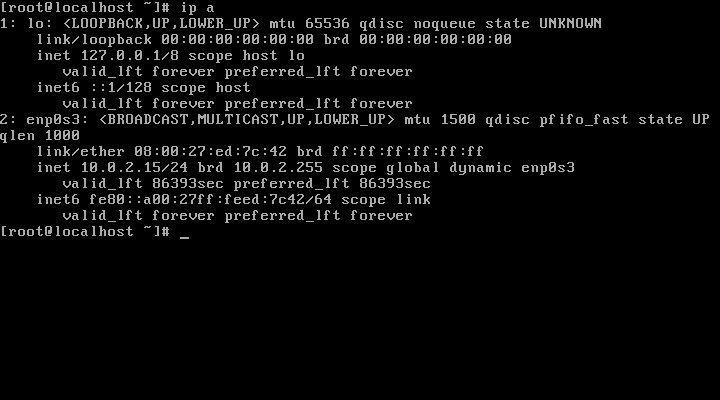
If you want to set a static IP address see How to configure static ip address on CentOS 7.
반응형
'기술자료 > 리눅스' 카테고리의 다른 글
| [Linux] PREC CLI 설치방법 (0) | 2019.01.03 |
|---|---|
| Centos TLS FTP 접속방법 (0) | 2019.01.03 |
| 한랜카드에 - 다중 ip넣기 (0) | 2011.07.28 |
| HPADUCLI (0) | 2011.07.08 |
| CentOS SELINUX 끄기 (0) | 2011.03.25 |